Overview
Real Obvious Clipboard is a MediaWiki web site enhancement which provides “Copy to Clipboard” capability. RO Clipboard makes it easy (i.e., real obvious) for page viewers to copy web links, code snippets, or formatted text blocks. Once installed, wiki page authors add a MediaWiki Template to quickly add “Copy to Clipboard” links to one or more portions of the page.
- Real Obvious MediaWiki Enhancement (not an Extension)
- Easy to setup — Update common.js, create Template
- Author friendly — Uses MediaWiki Template “{{Clipboard}}”
- Viewer friendly — “Click to copy”
Example #1 – Copy web site link
Suppose you wanted to share the URL of a web site with the viewers of the wiki page. To encourage them to copy the web site link, you can make it real obvious by using the Real Obvious Clipboard to highlight the URL.
MediaWiki Markup
{{Clipboard|example1|www.realobvious.com/ro-clipboard/}}
Displayed Results
Example #2 – Copy code snippet
Suppose you wanted to share a code snippet with the viewers of the wiki page. To encourage them to copy the code snippet (nothing more, nothing less), you can make it real obvious by using the Real Obvious Clipboard to highlight the code snippet.
Note: There is a blank line at the end of the code snippet. This causes the command to be executed (run) when copied.
MediaWiki Markup
{{Clipboard|example2}}
<pre id="example2" class="clipboard">
# Monitor system log (root user only)
sudo tail -f /var/log/messages
</pre>
Displayed Results
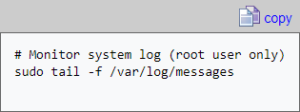
Example #3 – Copy formatted code block
Suppose you wanted to share a formatted text block (i.e., a table, or a form) with the viewers of the wiki page. To encourage them to copy the formatted text block, you can make it real obvious by using the Real Obvious Clipboard to highlight the formatted text block.
MediaWiki Markup
{{Clipboard|id3}}
<div id="id3" class="clipboard">
[[File:Logo-real-obvious-solutions.png|100px|right]]
'''Bold Title Text'''<br>
Some normal text goes here.
</div>
Displayed Results
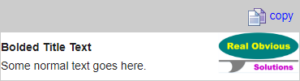
Specifications
Real Obvious Clipboard is a MediaWiki web site enhancement which provides “Copy to Clipboard” capability. Real Obvious Clipboard integrates the clipboard.js open source library into MediaWiki allowing the use of a standard MediaWiki template (“{{Clipboard}}”) to add copy to clipboard capability to sections of any MediaWiki page.
| Product | Real Obvious Clipboard (ro_clipboard) by Red Rake |
| Version | 1.1 |
| Download | 9 KB |
| Cost | Free (Donations Appreciated) |
| License | Red Rake Software License (MIT License) |
Notes
Total Views: 916 |
|
Frequently Asked Questions (FAQs)
Real Obvious Clipboard is a MediaWiki Enhancement designed to be installed and used on MediaWiki websites connected to the Internet or operated within isolated enclaves / dark sites.
Compatibility, Simplicity, and Cost.
Compatibility – To ensure the widest possible compatibility across browsers and devices, Real Obvious Clipboard uses the clipboardjs open source library to perform the “copy to clipboard” action.
Simplicity – MediaWiki Templates are used to add the “copy to clipboard” capability to a wiki page. A temporary alert message is displayed when a user copies text to the clipboard providing the user feedback / confirmation of the action.
Cost – Real Obvious Clipboard is made available free of charge.
Nothing. Real Obvious Clipboard is provided free of charge.
Here is how Real Obvious Clipboard works…
Page Viewer – The visitor clicks “Copy” and the designated text (and formatting + images) is copied to their clipboard.
Page Editor – Copy to clipboard is added to a page using standard MediaWiki Templates “{{Clipboard|…}}”
Wiki Admin – Copy to clipboard is installed by updating common.css, common.js, uploading an image, and creating the Clipboard template.
This is a MediaWiki Enhancement to simplify the process of installation and to improve compatibility with various versions of MediaWiki.
The unique id is used to find the text to be copied. This allows multiple “copy to clipboard” links on a page. This also allows the separation of the “copy to clipboard” link(s) from the text to be copied.
Yes. To ensure quality, all submissions are reviewed by Red Rake.
Visit the Red Rake – Contact Us web page for details on how to contact Red Rake and submit your changes.
Real Obvious products were first introduced in 2001. Real Obvious products are in use by…
- Commercial / Technology Companies
- Government / Federal / DoD Agencies
- Non-Profit Organizations
Real Obvious Solutions are developed, delivered, and supported by Red Rake.
Red Rake provides consulting services, intellectual property, and investments to businesses.
Red Rake helps businesses succeed by leveraging technology in time-proven and innovative ways. Working together with clients, Red Rake helps them Dream, Design, and Deploy compelling new business opportunities.
Real Obvious is a marketing brand name used by Red Rake (a company) to develop, deliver, and support a collection of software products and solutions.
- Red Rake = Company
- Real Obvious = Products

